Though I’ve done some fancy handpainted digital art for previous Ludum Dare game jams, the 72 hour time limit frequently pushes me to simplify my vision. Sometimes that means losing out on an aesthetic that I think is important to the game’s cuteness and indie appeal. For LD37, the “one room” theme had us going with a simple match-three game design with a couple tweaks (which we named KonMatch3), and I thought a watercolor theme would jazz up a pretty overdone type of game. A watercolor style also tied into our pun on the KonMari method, as some of those books have simple watercolor cover art.
In any case, consider this a loose walkthrough on how I achieved an artistic style for game art in substantially less time than by handcreating it using a neural network set up as an art style transfer tool.
I started out drawing up some rudimentary sprites. This was a single brush tool at a medium opacity with tablet input. Just roughing out color, silhouette, and giving a few gradations/shading/opacity edges for the neural net to work with. This process was super fast at just a few minutes a sprite. I went ahead and did these on a white background, as I knew fussing with transparency on a png might create a headache for me with the style transfer process, and I was alright with having white tiles.
![]()
Next, I used some stock art that I had to mimic the spritesheet layout above. I wanted to process the whole sheet in one go, sacrificing possible quality and improved style interpretation for speed. So I wanted the style image to match the white space of the content image I had just made. Here’s what that looked like:
![]()
Next, I restarted my computer in linux mode, and got my locally running neural network (covered in more detail here) transferring the stock art style to my sprites. Here’s what I came up with:

I was pretty happy with this, but ended up using the deepart.io style transfer bot for all other style transfers in this project. The way my computer has a dual boot for linux rather than a virtual machine means that the local neural net was too slow a process, and though the deepart.io version sometimes has a wait, it was easier without having to restart my computer every time I needed Photoshop on my Windows install versus the neural net on my Linux install.
To clean up the edges of my newly watercolorified sprites, I used the selection tool on the original spritesheet to get a selection area, and then eliminated stray marks on the watercolor layer. I also set the watercolor version to a medium opacity on top of the old sprites, to take the best of both. So, I got pretty readable shapes, moderately true colors, and the watercolor texture I really wanted but didn’t have time to hand paint.
![]()
I used the same process to generate the background and the text effect sprites (hand drawn, network generated, final version):
![]()
I do really love the way this online network handles the watercolor style transfer. I’m hoping to use it again in a project where I can embrace more of the ragged edges and painterly interpretation!
And just to show off how everything looks together in the end:
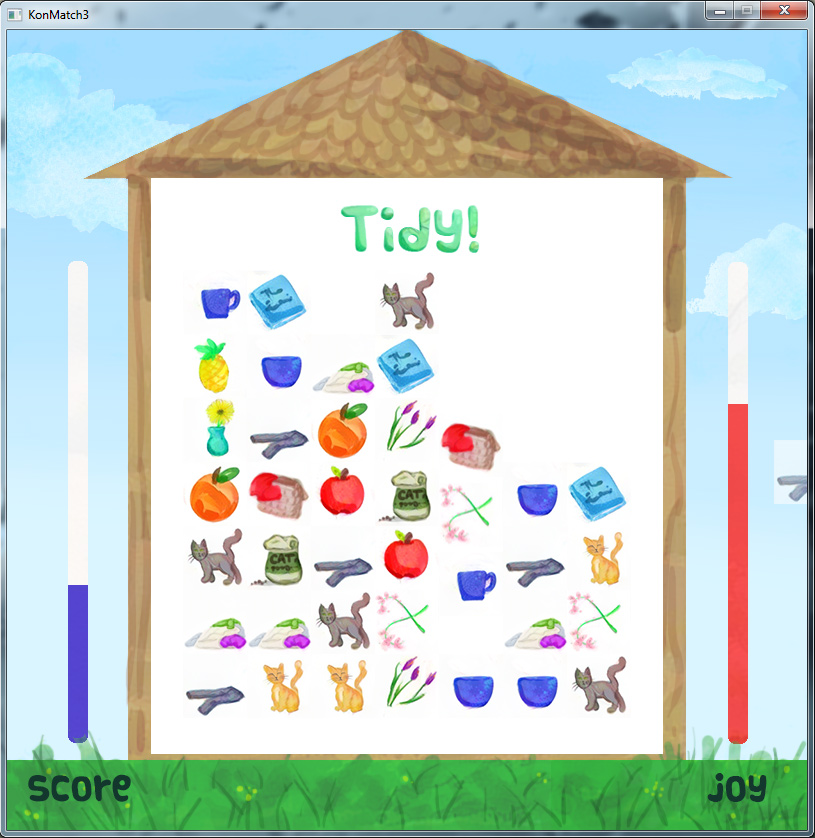
The game itself is here, in case you’d like to see the sprites in action and play!
If you have LÖVE 0.10.1, click HERE to download.
If you don’t have LÖVE, click HERE to download a .zip file with the game.exe inside.